Contact Amanda
Send a message and receive her reply immediately.
Feel free to write your questions and project details here - your information is safe.

Solid, tailored-built PCs are the better option for non-nomad creative agencies and reliable sound studios. Forget the hype and do yourself a favor: build a decent PC that will serve you for years, can be repaired, and allows you to create and produce smoothly and freely.
It's been almost a decade since I left using a laptop in my voiceover and sound studio. For high performance, stability, and longevity, I built a professional PC multiple years ago. While it's still operating smoothly (almost 100%, never gave me a headache), I wanted to construct a second one, now completely in white.
We wanted this new building to have 4 characteristics:
While for some components we had to sacrifice one parameter in favor of the other, we ended up satisfied with the final result 9 which you'll be able to see soon!). For example:

When you have a laptop, you don't even think about upgrading components, cleaning, or high performance. The culture of laptops is all about mobility and disposability. We tend to think: "I'll buy a new one when this one cracks or dies".
With this mentality, one is forced to bear and suffer with a laptop's slowness, overheating, and endless problems that come from its compact body and unknown components until... the situation becomes unbearable. Then you buy a new one - without knowing too much about what's inside and hoping for the best. It might work at 100% in the first months or year until not anymore. You might start to see its fast decay in contrast with the fast pace of technology development.
I find this situation even more shameful and uncomfortable when we address Apple products. Apple products are more and more hyped and less and less stable, durable, and reliable. This was never their intention though. I love design and beauty but I don't compromise reliability, capacity and stability in favor of aesthetic or hype. So make an informed decision.
Note: The best would be if I could use Linux or Free BSD (for simplicity, stability, and transparency, not to mention the user control) but that would be counter-productive to me. It's a pain to try to use software such as Adobe and Pro Tools and for a person who appreciates beauty, minimalism, and fluidity, Windows is still the only operating system I can accept to still enjoy a clean layout and have some control over my software and hardware.
-"So when is a notebook a good idea?" When you need mobility.
-"But how can I avoid throwing cash away when purchasing a notebook?" Buy the most modular, reparable, updateable, solid, and strong your budget allows - unless you want to take selfies with it because most of the time the best ones are the ugliest.
So when me and my partner in the studio and began to study about which components we should pick, we found a mobo (motherboard) from Asus that was simply perfect - until it was not. It's called Pro Art.
At first glance, it was perfect for us: white, big, recently released, with more contacts and ports than we needed, from a "reliable" brand...
But soon we discovered serious problems originated from the presence of AI in the boot (for better performance - they say), overheating, malfunctioning and the problems went on...
From this very first situation, we learned 5 things:
It became a recent standard in the industry to separate 3 types of PC:
It's easy to conclude that anything that is not for ordinary use (Windows Office pack, Web browser, etc...) nor for Gaming falls into the "Creator" category. Whether you are an Engineer using AutoCAD, a Graphic Designer, an Influencer creating and editing content, a Video Producer, a Sound Engineer, Data Analyst (the list goes on), you'll be targeted as a Creator and will be sold components as being one.
"Creator" gears are also the prettiest. It's a pity that "gaming" hardware looks so saturated, aggressive and aesthetically unbalanced.
While this classification helps at first instance, you cannot embrace it fully or blindly.
Asus Pro Art mobo was for "Creators" but we ended up choosing a motherboard that was for "Gamers" - and we were in peace with that decision despite the fact that it was not beautiful as the Asus Pro Art motherboard.
Now let me give you straightforward value about each one of the components I chose and why I chose them. If you are versed in this matter, this website can help you pick, compare, test compatibility, and assemble your next computer.
A PC building starts with a great power supply. The orientation is to overkill here. More is way better than less - actually less is unacceptable. The quality and performance of your components will be at least as good as the quality of the power supply. Not to mention that a bad power supply can damage your precious components.

No great component is useful if it's not supplied with enough and stable amount of energy as it was designed to be. You need to know how much power is needed for each component of the computer so you can buy a power supply that gives that much power. Our Corsair HX15001 ATX Power supply does just that:
If we couldn't have EVERYTHING white, at least, in the worst scenario, the desktop case MUST be white. And that was easy. I picked a big desktop case that allows easy cleaning, ventilation, and space for the building and eventual repair.
In contrast with laptops or mini PCs, big desktop cases are the best option for people who are building their PCs. No need to be huge - just big enough so you can work on it and repair it if needed. The point here is not to buy a tight, bad-planned desktop case that might look nice but will make your life difficult if you need to build it, clean it (yes, it's important), or change any component in the future.
This PC case is from Lian Li, a company from Taiwan that is a reference in desktop cases. The model I purchased is this one: Lian Li 011 Dynamic EVO White. It's beautiful, impressive in presence, and incredibly functional:
We are in the process of scheduling a photograph shoot session so we'll come back soon with more photos of the PC assembled. You'll be able to see the desktop case in detail!
Because I access multiple files simultaneously while having multiple projects open on my computer or collaborating with other sound engineers, creative directors, voiceover artists, and creators online, I needed a big and fast SSD.
One, no. Two, no. I needed 3. We planned a backup system so I would work with all my projects on SSD 1 while having a mirrored SSD 2 backed up every 2 days. Additionally, I'd have a third cryptographed SSD for safety updated every week or so and SSD 3 is always being uploaded to One Drive.

Just like my Graphic Card (more on my VGA next), the SSD is from a Japanese company called Nextorage. My choice was this SSD M2 with 2TB).
All the components are important but I couldn't go to the next one without stressing how crucial it is to buy a reliable storage component. The point is not just the period of warranty or avoiding the risk of malfunctioning and losing the component itself. The thing you most expect from this small piece is that it never - NEVER, we hope - malfunction. It is our projects, files, and life's registers that are there. And it can be gone in a blink, be by accident, be due to a bad choice of brand and model.
The graphic card is so important, even for professionals who don't edit, compose, or create videos all the time. In this small portion of Wikipedia about Graphic Cards (or GPUs, as it is erroneously called), you can see how important a VGA is:
A graphics card (also called a video card, display card, graphics accelerator, graphics adapter, VGA card/VGA, video adapter, display adapter, or colloquially GPU) is a computer expansion card that generates a feed of graphics output to a display device such as a monitor. Graphics cards are sometimes called discrete or dedicated graphics cards to emphasize their distinction to an integrated graphics processor on the motherboard or the central processing unit (CPU). A graphics processing unit (GPU) that performs the necessary computations is the main component in a graphics card, but the acronym "GPU" is sometimes also used to erroneously refer to the graphics card as a whole.1

Most graphics cards are not limited to simple display output. The graphics processing unit can be used for additional processing, which reduces the load from the CPU. Additionally, computing platforms allow using graphics cards for general-purpose computing. Applications of general-purpose computing on graphics cards include AI training, cryptocurrency mining, and molecular simulation.
Even my Avid ProTools and Adobe Audition use VGA for simple audio tasks! I even notice a better performance of my LG Monitors, simply by using my new VGA, an MSI GeForce RTX™ 4070 Ti SUPER 16G GAMING X SLIM. It's so interesting how the quality of one component affects the benefits or the apparent quality of the others.
So in short we picked the most powerful AND stable version currently available by December 2024. It was released in XXX but compared to the new version released in XXX, it is still better because it was consolidated into a stable, tested, and trusted version that will not be updated/optimized but also has zero risk of showing instability and room for improvement. The newest is not a synonym of the best.
Well, now that you've seen my new AMD Processor on top of the VGA, in the last photo, let's talk about it - and why I chose AMD Ryzen 9 7950X 16-Core, 32-thread Processor and didn't purchase the higher-end tier of AMD's processors, the Threadripper's, specifically this one: AMD Ryzen™ Threadripper™ 7960X 24-Core, 48-Thread Processor.
Actually, you can be asking: "Why didn't she purchase an Intel Processor? Aren't they the best ones?"
Well, well... this is another case of how deep research and thorough user reviews led us to choose a Processor that is not so obvious.
We found out that the latest Intel processors were having chronic malfunctioning. We even got to know a case of an owner of a database center who lost 50% of his facility's processors due to this chronic issue with the Intel processors from the 13th and 14th generations - the last ones, until December 2024. This is only 1 case among thousands of others that have come to the surface and unveiled a serious problem with this tier of Intel processors.
Intel processors' 12th generation didn't have this kind of problem but was outdated and AMD processors are leading the industry, as you can see in the graphic below:
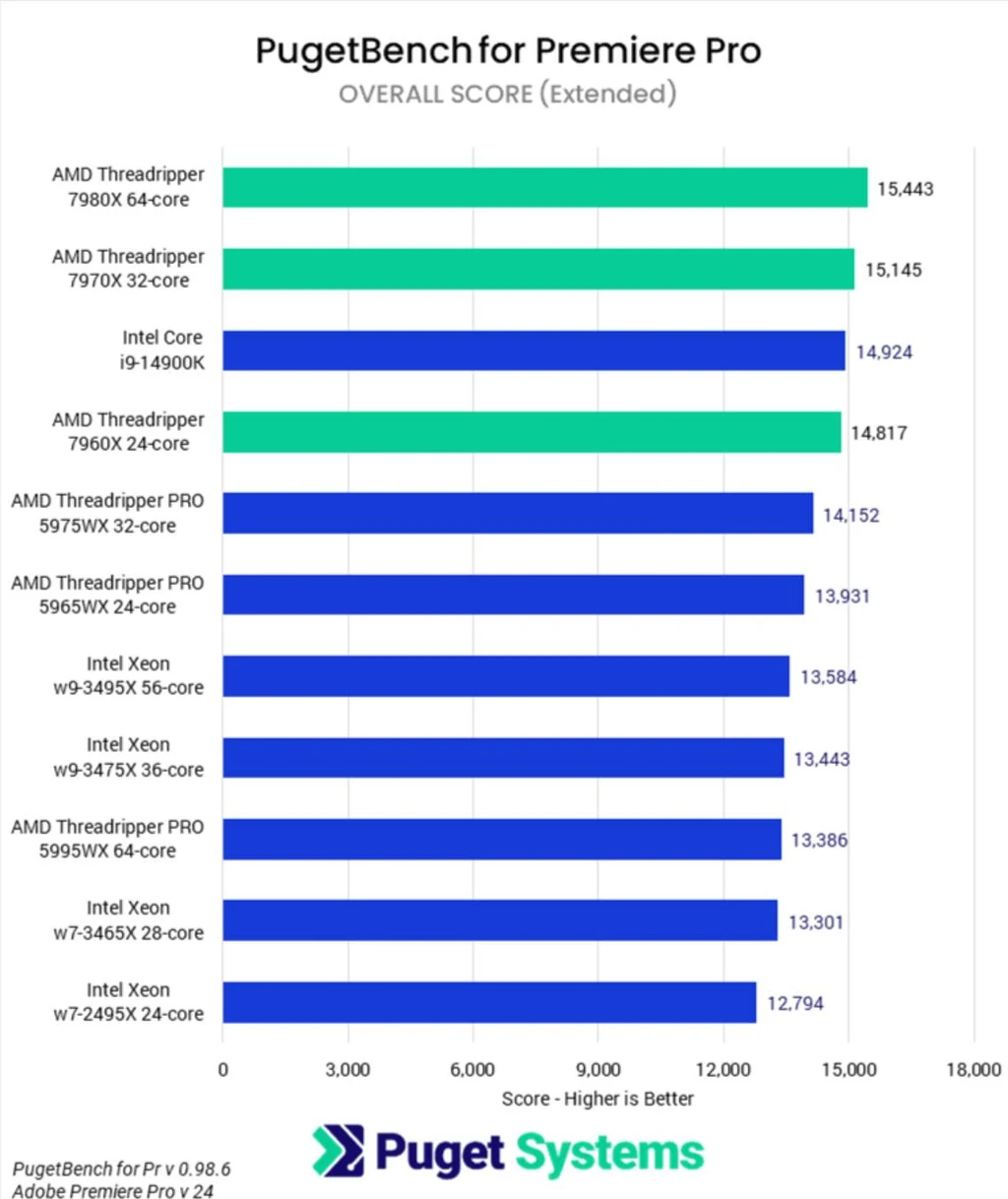
We couldn't take the risk of being one more case in this drama so we crossed Intel from our list.
"Wait, wait, but still you didn't buy an AMD Threadripper, as suggested above..."
Yes, and among many technical reasons, here's one of them:
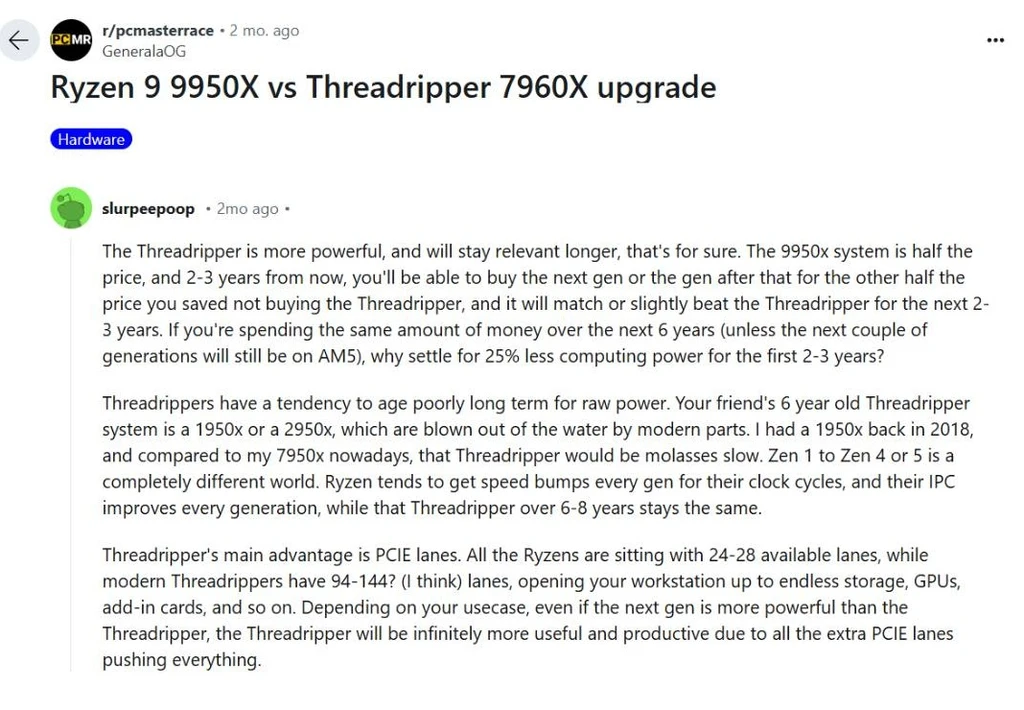
Basically, a Threadripper can last 5-6 years and has more raw power and lanes but Threadrippers age poorly and have fewer updated drivers. We don't need so many PCIE lanes and raw power to run Avid ProTools, Premiere Pro, Adobe Audition, Illustrator, Photoshop, Virtual Instruments, and other software in our film, visual and voiceover studio.

Instead, in the next couple of years, we can upgrade to the next generations of Ryzens which wight beat the currently entry-level Threadripper.
The more powerful the computer, the hotter it can get. Fans are not simply accessories, as many people judge. Having proper ventilation is crucial for a long life and a steady functioning of the hardware. Fans are as important as the components themselves because without fans the heat can damage the components.

We've installed the intense dual fan Air Cooler Thermalright Peerless Assassin 120 for the Processor and the Mother Board and the broad triple fan Lian Li Uni SL 120 V2 at the bottom of the case.
We've installed a pair of Corsair 32GB (64GB in total) DDR5 6000MHz RAM memory and look forward to installing more if needed.
For the Motherboard, we chose AMD MPG X870E CARBON WIFI. Technically, it is categorized as a gaming mobo but I am not a gamer. I am a creator in the visual, audio, and media industry. So why didn't we purchase a "creator" motherboard for our voiceover and film studio?

At first glance, Asus Creator was perfect for us: white, big, recently released, with more contacts and ports than we needed, from a "reliable" brand...
But soon we discovered serious problems originated from the presence of AI in the boot (for better performance - they say), overheating, malfunctioning, unexpected shutdowns...
Asus Pro Art mobo was for "Creators" but we ended up choosing a motherboard that was for "Gamers" - and we were at peace with that decision because for our full-time studio, we needed a solid, stable, capable, powerful, and flawless computer to deal with our demanding visual and voiceover projects and fast turnaround time.
I refuse to use RGB colors. I simply can't coexist with this kind of "feature". It's an assault against my sense of order, beauty, and aesthetics. Even though RGB has become the rule of the day and comes integrated into almost all components, I asked (demanded) that the RGB lights be deactivated in the BIOs. That's how it is now and will be. Forever.
Now we are offering our customers, partners, and clients one of the best computers, hardware, and equipment setup a localization agency, a multimedia company, or a boutique sound/voiceover & visual studio can currently offer and benefit from.
Talent, finesse, and attention to detail can't be bought. That's the most valuable asset we always had to leverage the projects we are invited to. Now, besides our world-class infrastructure, we also have potency and fast processing computing for 8K and heavy videos, multiple channels audio recording and producing, flawless remote voiceover recording, video editing and cutting, and other multiple tasks your project might require.
Our sound, video and voiceover studio specifications and photos will soon be updated with the new components, new infrastructure and special tools we prepared for our high-performing clients.
Send a message and receive her reply immediately.
Feel free to write your questions and project details here - your information is safe.